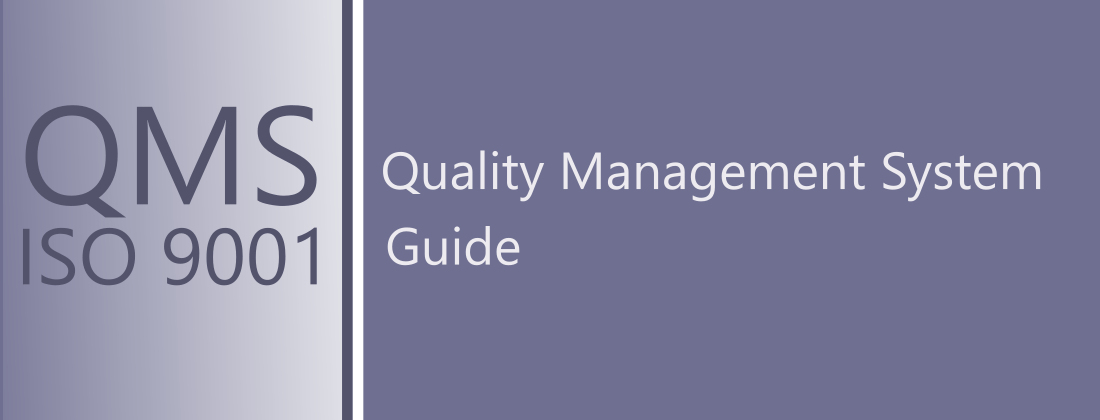Quality management system guide – How to implement ISO 9001: 2015?
Change management is very difficult because it requires discipline of the entire crew. When we manage to work out this element for our company and we have a team of people who listen to commands and implement them, then we are downhill. How to implement change management is described for you in “How to use documentation and what benefits it will bring us!” and in “Change management – introduction”.
Here I will focus on introducing changes to the documentation, i.e. guidelines on how to work.
It is important to use the tools provided us with the achievements of civilization, i.e. CVS class applications (Concurrent Versions System). Tools of this type can be found on the web under an open license or use versions provided by commercial companies in the free version (Google Drive for individual users) or in the commercial version (Google Drive as part of Google Apps, One Drive as part of Office 365). Once we have chosen the tool, we need to configure it. I will describe it on the example of Google Drive, because I use this application every day.
We create a folder in which we will store all the guidelines “How to work?” that is, policies, books, guides, procedures, instructions.
FILE: guidelines
Then we describe what we will store in it so that all people who gain access will know what it is about.
FILE: description
Once we have the folder defined and described, we add users and set their access rights. Remember that change management does not turn into chaos management, one person should watch over changes in documentation (it works in companies up to 1000 people, then you have to start sharing responsibilities).
FILE: Permissions
Now we set the structure of the subfolders (we can do it, but we don’t have to). The structure of subfolders can help us manage document categories. At the Institute, we have developed a division into processes and document templates. Each of you can create your own division and structure. It is also good when we develop a “System Guide” which describes step by step what the structure of documents looks like, where we can find individual categories of information. The guide should enable the newly hired person to familiarize himself with the documentation of the system and the system.
FILE: folder structure
System guide
FILE: guide
Once we have it all, managing changes to documentation is child’s play.
We do it from the level of Google Drive, click on the file that I want to change, click “manage change”, upload the new version and it’s ready! Well, almost, because I still have to notify my co-workers that there has been a change.
FILE: change management
The notification is very important or our colleagues may not be aware that we have made a change. I send a notification via e-mail from the system mail, pasting the link to the files that have changed. And that’s all. FINISHED 🙂
FILE: change notification