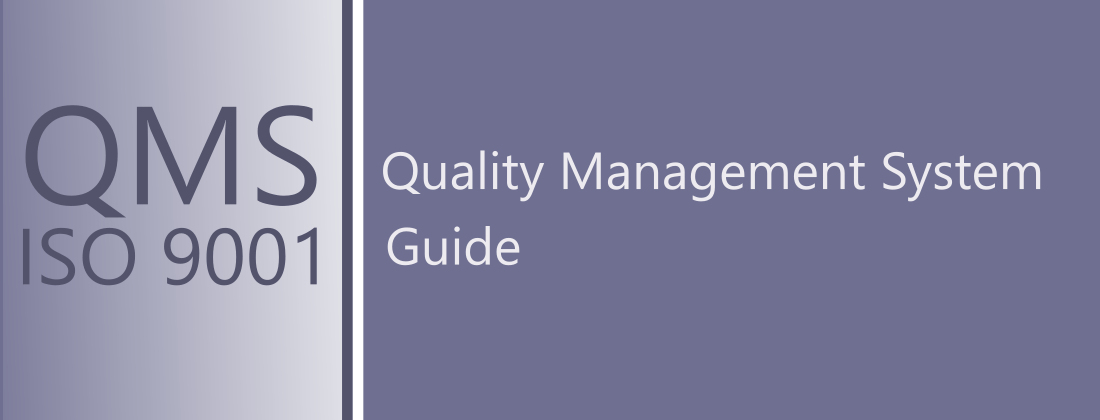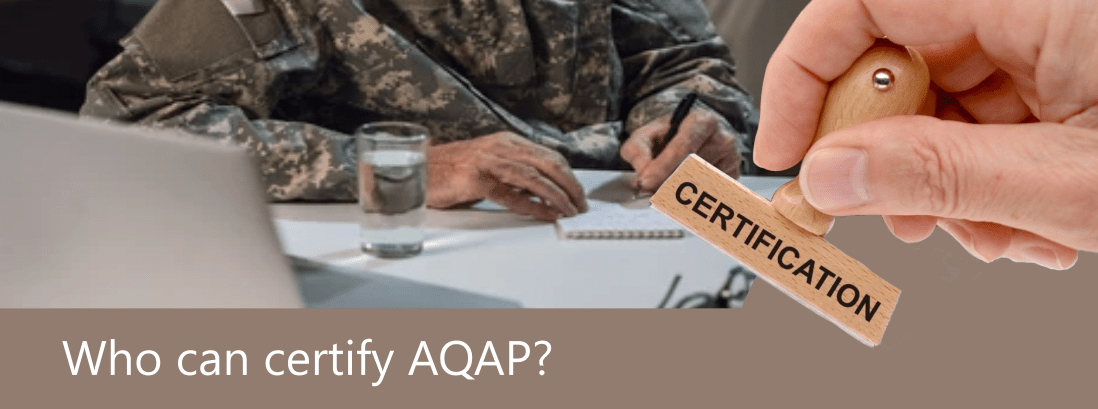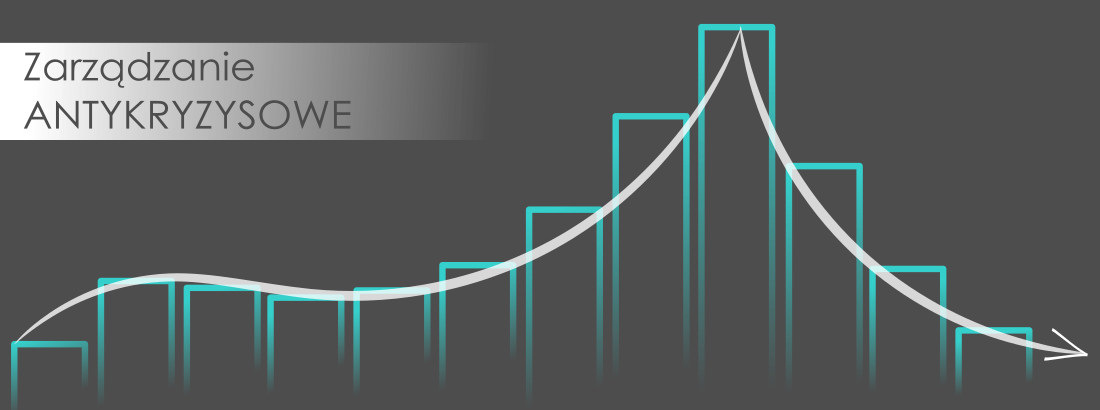Quality management system guide – How to implement ISO 9001: 2015?
Document management in ISO 9001 (and not only in this system) is a real nightmare. In most of the companies I have seen, and I’ve seen a lot (I have been auditing and advising for 16 years), documentation management usually comes down to issuing 1 version of the documents signed by the manager and systematic replacement of pages, just to not change the version.
The questions arise: Is this supposed to work like this? Is that the point?
No, the idea contained ISO 9001 and other system standards tells us:
- create one version of the guidelines (procedures, instructions) that will tell your people how to work
- put them in a place where they can easily access them, but not make changes unnoticed
- give them a tool enable them easily to tell you what to change in these guidelines (ISO documentation)
- when you make a change, do it in an orderly manner and make it happen for everyone at the same time
- inform them about the change!
That’s all. This is what ISO 9001 tells us about document management. It’s simple, isn’t it? The only question is how to do it?
The simplest tool for managing ISO documentation and more, which we use at the Institute, is Google Drive.
A network drive allows us to:
- Access management
- Change management
- Informing about changes
- Track changes
- And additionaly – edit documents together when editing them.
You can find below how to use, step by step, Google Drive to organize document management in the company in accordance with ISO 9001:
Step 1
Buy Google Apps. All you need to do is enter Google Apps in the Google search engine and the page will appear in the first place.
Step 2
Issue an order that reads as follows:
With effect from (put the date), I manage that the Organizational Regulations of the (company name) are available in the Google Drive service. Access to the regulations is obtained after logging into the service. The service administrator is the Quality Representative.
Information about the change in the regulations will be sent to employees via the official mail from the address (declare the address).
Each employee of (company name) is obliged to comply with the organizational regulations.
The Organizational Regulations are available in the Guidelines folder and consist of:
- ISO Procedures and ISO Instructions folder
- ISO form templates folder
Step 3
I create a Guidelines folder with subfolders in it:
- ISO Procedures and ISO Instructions – here I upload procedures
- ISO form templates – here I upload the forms to be used
Step 4
I make the Guidelines folder available to employees with the right to view.
Step 5
I describe it in the ISO 9001 documentation management procedure.
Ready! I manage documentation in accordance with ISO 9001!
If I want to make a change, I will introduce it to the file using the “manage change” option, and I will send information about the change with a link to the file by mail. Thanks to this, me and my users can see who, when and what changes should be implemented.
ISO 9001 in your business can be simple and useful!
Good luck and have fun 🙂